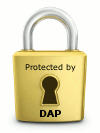
Sorry, this content is for members only.Click here to get access.
Already a member? Login below… |
Student Swing – Changing Grip
By
Paul Wilson
|
on January 7, 2018
|
7 Comments
|
Array
Tags: Gripneutral grip
Author Description
Paul Wilson is the creator of Swing Machine Golf and founder of Ignition Golf. Paul's golf swing technique is based on the Iron Byron swing machine. YouTube Channels: Paul Wilson Golf and Ignition Golf Tips. Please Join me on Google+

7 Responses to “Student Swing – Changing Grip”
January 8, 2018
RaymondCHASTELPaul ,If you check your static grip is OK and if you don’t manipulate your hands and/or wrists going in the backswing ,how come you close your clubface going back?
January 8, 2018
Paul WilsonRaymond,
It wouldn’t be square. It would be shut. I have seen this a million times. The person thinks their grip is good and the face is shut. In some way they are changing it or they could be trying to flatten the lead wrists at the top. So how some way it is wrong. You need to find out what is causing it.
– faulty grip
– changing grip
– hands too far forward
– changing grip halfway back
– trying to get a flat wrist at the top
Those are the main ones.
January 8, 2018
NormanHurleyIs it possible to be regripping at the top? I can have the issue of closing the face during the swing, even after seemingly not closing it at address or in the takeaway. Sometimes it feels like I may be regripping at the top/transition, kind of like fighting between my left and right hands (keeping connected)?
January 8, 2018
Paul WilsonNorman,
Yes, you can re-grip at the top too. Kind of rare but it does happen.
If you feel you are doing this you need to immediately do the drill in this tip:
Tee Drill: https://ignitiongolf.com/secure-top-backswing/
Watch this too:
Secure Grip Loose Wrists: https://ignitiongolf.com/secure-grip-loose-wrists/
January 8, 2018
STUARTSALINSPaul–very good tip. BTW–what app do you use if you film your swing with your phone camera? If not, can you recommend a simple app for videoing my swing with my phone? thanks
January 8, 2018
Paul WilsonStuart,
I use Coach’s Eye. This to me is the best app. The lines are great and you can pinch the screen with 2 fingers to zoom in. I have tried others and nothing compares. Plus, for $20 you can get the companion software for your computer.
January 8, 2018
STUARTSALINSThanks Paul!