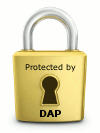
Sorry, this content is for members only.Click here to get access.
Already a member? Login below… |
How To Save Favorites
By
Paul Wilson
|
on October 9, 2018
|
17 Comments
|
Array
Tags: favorites
Author Description
Paul Wilson is the creator of Swing Machine Golf and founder of Ignition Golf. Paul's golf swing technique is based on the Iron Byron swing machine. YouTube Channels: Paul Wilson Golf and Ignition Golf Tips. Please Join me on Google+

17 Responses to “How To Save Favorites”
October 10, 2018
RYDGJRThe ability to separate favorites into categories is a nice improvement. Thanks
October 11, 2018
Paul WilsonGary,
This was exactly what the Dashbaord was all about. Too many people not using it though so now hopefully they will.
October 10, 2018
JohnFeeOnce you save any of your “old” favorites that are now in the “Other” category to a new category/categories, how do you delete the tips out of the “Other” category? There isn’t a delete button.
October 11, 2018
Paul WilsonJohn,
I have a ticket in to them to add it. They aren’t going to hurt anything being in the other tab. Just check back in a few days and it will be addded.
October 10, 2018
MarkHelmanI see how to get to the To Do List at the bottom of a video. But is there any way to get to the To Do List from the member home page, without having to click on a video first? Thanks!
October 11, 2018
Paul WilsonMark,
Right. That is because you are using it when you are watching a tip. When you are on the members page you would be going to a tip so once you do then you can use the To Do List.
October 10, 2018
JohnDaileyCan I save a tip to multiple categories?
October 11, 2018
Paul WilsonJohn,
Yes, just check as many as you want.
October 10, 2018
AlYurtkuranI can not save flexibility exercises into flexibility category, but you can save the exercise into other categories.
October 11, 2018
Paul WilsonAl,
I will mention it.
October 11, 2018
tonygaulePaul, I do not see any of my favs in “other”…tony
October 12, 2018
Paul WilsonTony,
That is because you didn’t save any in the past. So start saving them now.
October 12, 2018
CraigCowellThis is great Paul. Every site should have an instruction video like this. It isn’t so much that people couldn’t figure out the old site, it is just that some of us were just to lazy to try things out. Your video does that, even for people like us. Thanks.
October 15, 2018
Paul WilsonCraig,
Glad you like it. Thanks.
October 13, 2018
JaimeSeaburgPaul, the new formate is looking good,
especially the new way to save links.
Recently however, when I hit a link in your email I get a,
“502 Bad Gateway” page.
When I hit the link a second time, I get the page.
I don’t know what that is all about.
Jaime
October 16, 2018
RussLordI do not get the category list when I tap on “add to favorites” on my iPad. No window at all pops up. The functionality works fine on my laptop. Have you heard from other users with issues using their iPads? I’m trying to determine if the problem is with my iPad, or if it’s more of a general issue with other iPad devices. Thank you….Russ Lord
October 17, 2018
Paul WilsonRuss,
Thanks for letting me know. I tried it on my ipad in both Safari and Chrome and got the same thing. I will have them check it.