BROWSER ISSUES
If you are having issues with the new dashboard reset your browser as outlined below.
— INTERNET EXPLORER —
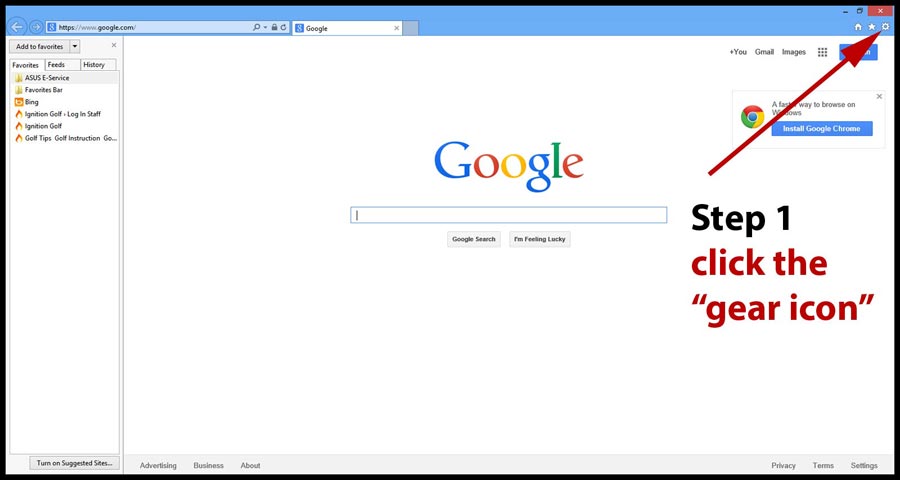 .
. 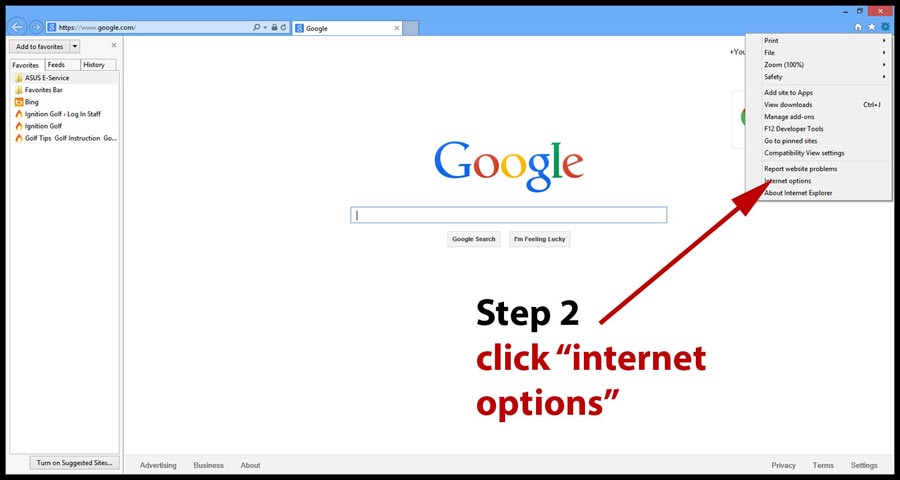 .
. 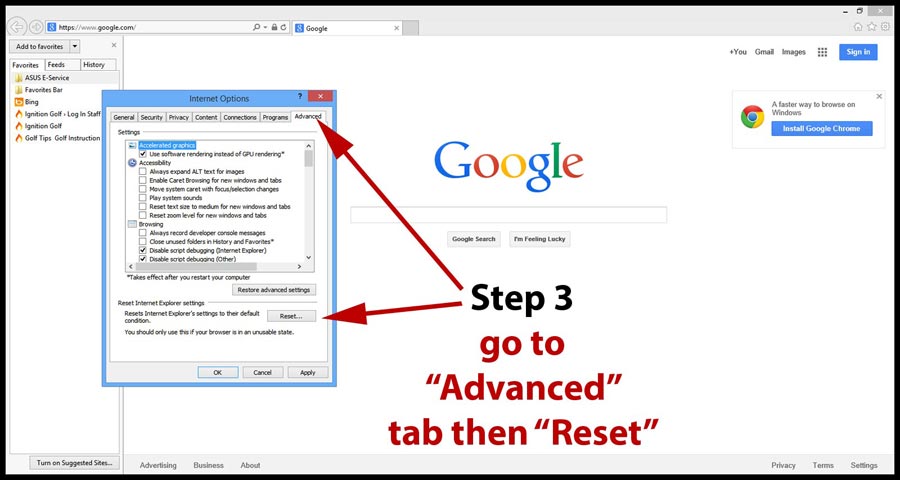 .
.
— CHROME —
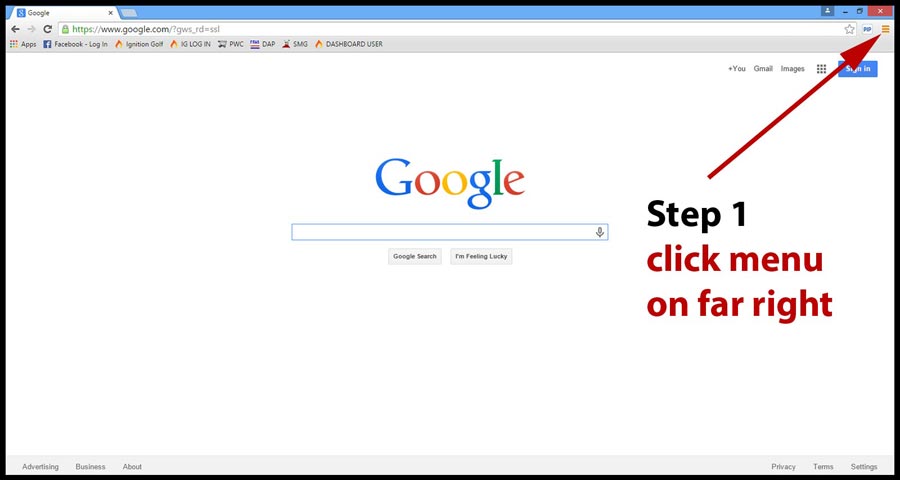 .
.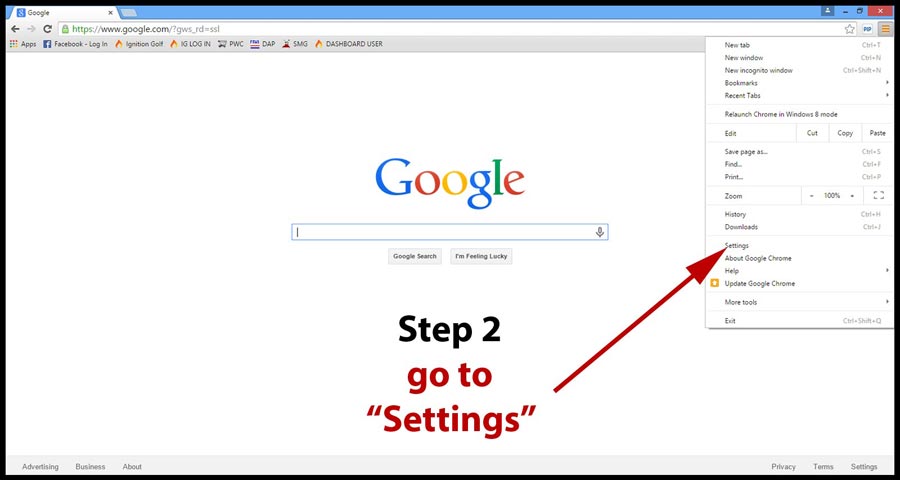 .
. 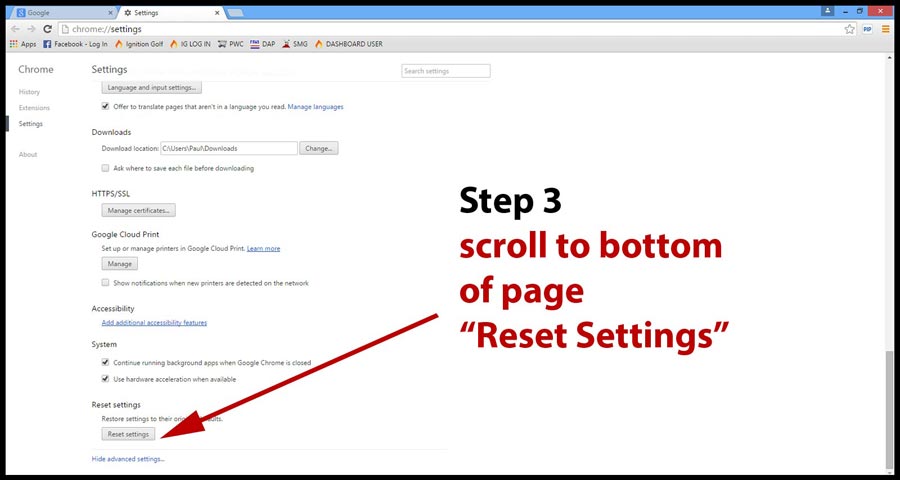 .
.
— FIREFOX —
1. Click the menu button and then click help .
2. From the Help menu choose Troubleshooting Information. …
3. Click the Reset Firefox… button in the upper-right corner of the Troubleshooting Information page.
4. To continue, click Reset Firefox in the confirmation window that opens.
